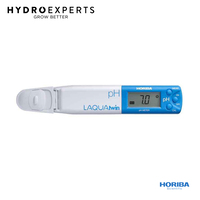The Leidinn Group Pty Ltd (www.hydroexperts.com.au) knows that you care how information about you is used and shared, and we appreciate your trust that we will do so carefully and sensibly. This notice describes our Privacy Policy. By visiting Leidinn Group Pty Ltd, you are accepting the practices described in this Privacy Notice.
What Personal Information About Customers Does Leidinn Group Pty Ltd gather?
The information we learn from customers helps us personalise and continually improve your shopping experience at Leidinn Group Pty Ltd.
Information You Give Us: We receive and store any information you enter on our web site or give us in any other way. You can choose not to provide certain information, but then you might not be able to take advantage of many of our features. We use the information that you provide for such purposes as responding to your requests, customising future shopping for you, improving our store, and communicating with you.
You provide most such information when you search, buy, bid, post, participate in a contest or questionnaire, or communicate with customer service. For example, you provide information when you search for a product; place an order; provide information in Your Account (and you might have more than one if you have used more than one e-mail address when shopping with us); communicate with us by phone, e-mail, or otherwise; complete a questionnaire or a contest entry form; by providing employer, school, or other such information; participate in Discussion Boards; or provide and rate Reviews. As a result of those actions, you might supply us with such information as your name, address, and phone number; people to whom purchases have been shipped, including address and phone number; other people; content of reviews and e-mails to us; and financial information.
Automatic Information: We receive and store certain types of information whenever you interact with us. For example, like many web sites, we use "cookies," and we obtain certain types of information when your web browser accesses Leidinn Group Pty Ltd. A number of companies offer utilities designed to help you visit web sites anonymously. Although we will not be able to provide you with a personalised experience at Leidinn Group Pty Ltd if we cannot recognise you, we want you to be aware that these tools exist.
Examples of the information we collect and analyze include the Internet Protocol (IP) address used to connect your computer to the Internet; login; e-mail address; password; computer and connection information such as browser type and version, operating system, and platform; purchase history; the full Uniform Resource Locators (URL) clickstream to, through, and from our Web site, including date and time; cookie number; and products you viewed or searched for.
What About Cookies? Cookies are alphanumeric identifiers that we transfer to your computer’s hard drive through your web browser to enable our systems to recognise your browser and to provide features such as Automatic Login and permanent Shopping Carts for storage of items in your Shopping Cart between visits. If you would like to know more, the "Help" section of the toolbar on most browsers will tell you how to prevent your browser from accepting new cookies, how to have the browser notify you when you receive a new cookie, or how to disable cookies altogether. However, cookies do allow you to take full advantage of some of Leidinn Group Pty Ltd's best features, and we recommend that you leave them turned on.
E-mail Communications: To help us make e-mails more useful and interesting, we often receive a confirmation when you open e-mail from Leidinn Group Pty Ltd if your computer supports such capabilities. If you do not want to receive e-mail or other mail from us, please adjust your account to reflect this by selecting "Unsubscribe" in the Newsletter menu.
Does Leidinn Group Pty Ltd Share the Information It Receives? Information about our customers is an important part of our business, and we are not in the business of selling it to others. We share customer information only with the subsidiaries Leidinn Group Pty Ltd controls and as described below.
Affiliated Businesses We Do Not Control: We work closely with our affiliated businesses. In some cases, these businesses operate stores at Leidinn Group Pty Ltd or sell offerings to you at Leidinn Group Pty Ltd. In other cases, we operate stores, provide services, or sell product lines jointly with these businesses. You can tell when another business is involved in your transactions, and we share customer information related to those transactions with that business.
Agents: We employ other companies and individuals to perform functions on our behalf. Examples may include fulfilling orders, delivering packages, sending postal mail and e-mail, removing repetitive information from customer lists, analysing data, providing marketing assistance, processing Credit Card payments, and providing customer service. They have access to personal information needed to perform their functions, but may not use it for other purposes.
Protection of Leidinn Group Pty Ltd and Others: We release account and other personal information when we believe release is appropriate to comply with law; enforce or apply our Conditions of Use and other agreements; or protect the rights, property, or safety of Leidinn Group Pty Ltd, our users, or others. This includes exchanging information with other companies and organisations for fraud protection and credit risk reduction.
With Your Consent: Other than as set out above, you will receive notice when information about you might go to third parties, and you will have an opportunity to choose not to share the information.
What Choices Do I Have? As discussed above, you can always choose not to provide information, even though it might be needed to make a purchase or to take advantage of such Leidinn Group Pty Ltd features as Automatic Login, and permanent Shopping Carts. You can add or update certain information on pages such as those listed in the My Account pages. When you update information, we usually keep a copy of the prior version for our records. If you do not want to receive e-mail or other mail from us, please adjust your account to reflect this in the Newsletter menu.
Children: Leidinn Group Pty Ltd does not sell products for purchase by children. If you are under 18, you may use Leidinn Group Pty Ltd only with involvement of a parent or guardian.
Conditions of Use, Notices, and Revisions: If you choose to visit Leidinn Group Pty Ltd, your visit and any dispute over privacy is subject to this Notice and our Conditions of Use, including limitations on damages, arbitration of disputes, and application of the law of Australia. If you have any concern about privacy at Leidinn Group Pty Ltd, please send us a thorough description to info@hydroexperts.com.au, and we will try to resolve it. Our business changes constantly. This Notice and the Conditions of Use will change also, and use of information that we gather now is subject to the Privacy Notice in effect at the time of use. We may e-mail periodic reminders of our notices and conditions, unless you have instructed us not to, but you should check our web site frequently to see recent changes.
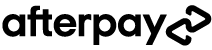
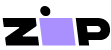


















 Calculate shipping
Calculate shipping


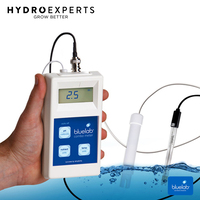





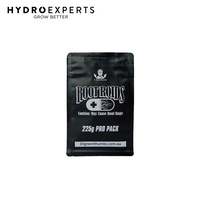




![[Store Display] Apera Instruments pH Tester w/ Flat Sensor - PH60F](/assets/thumb/DP-PHMTR70104.jpg?20230606094408)